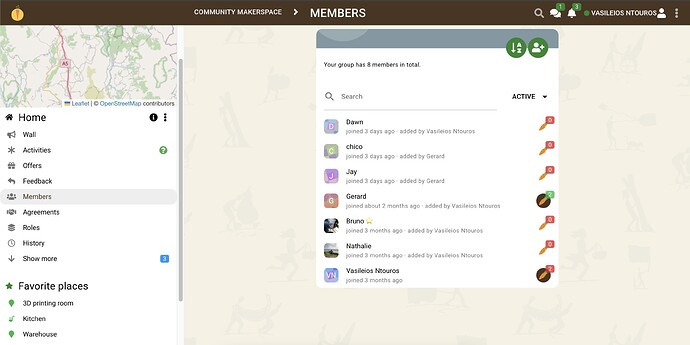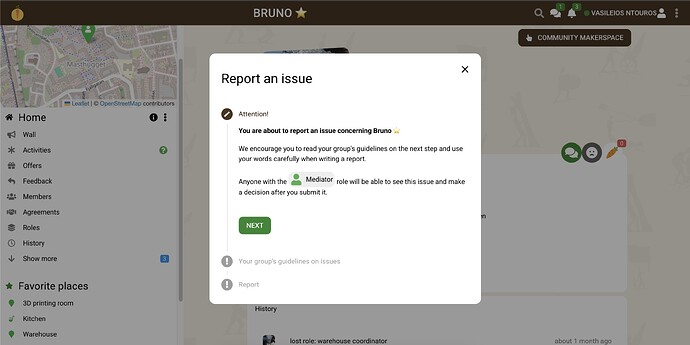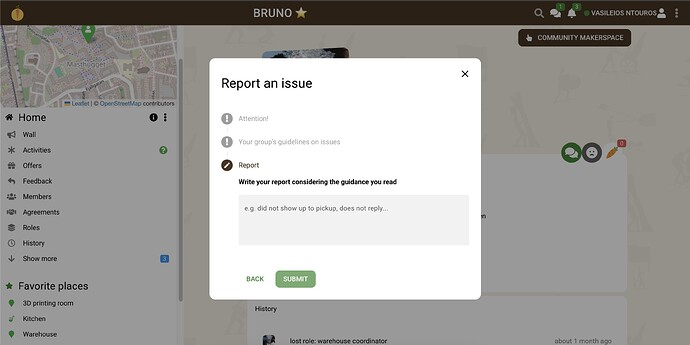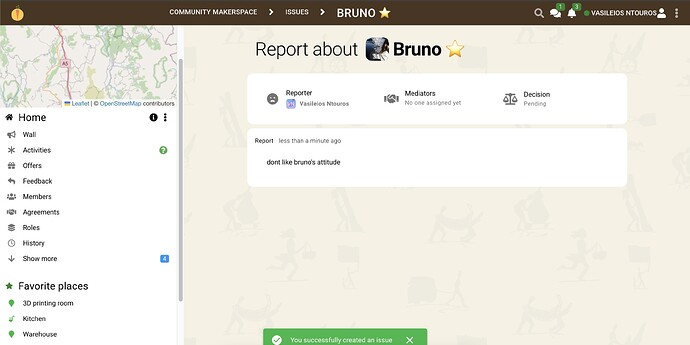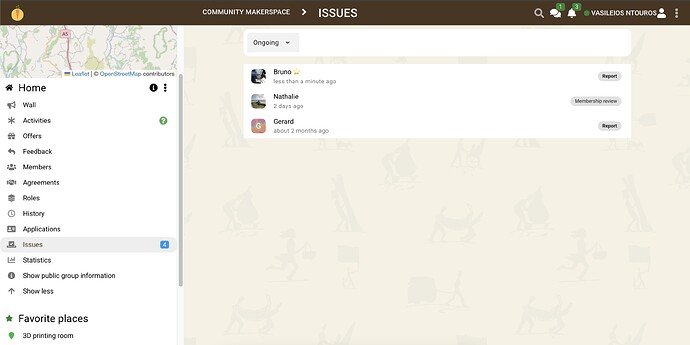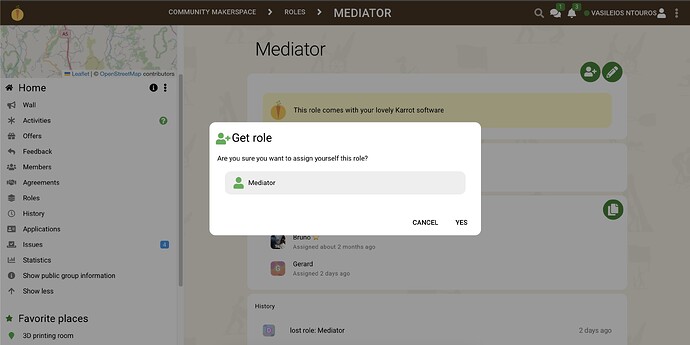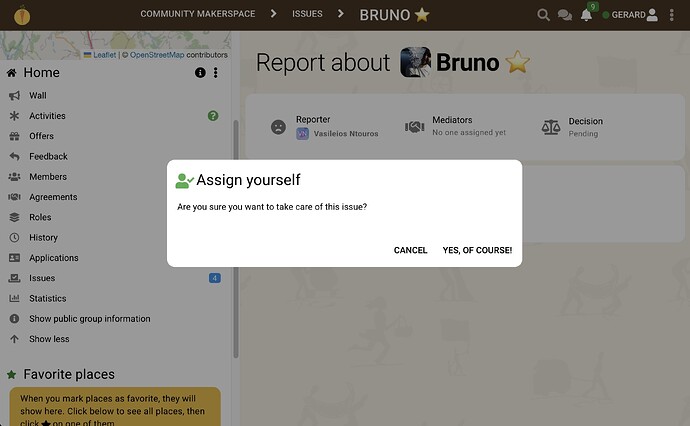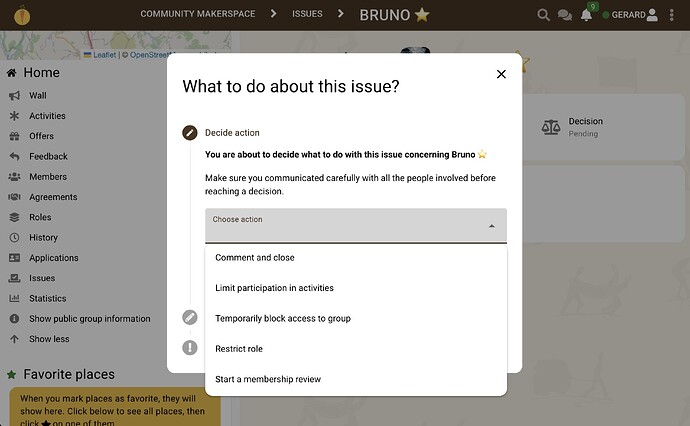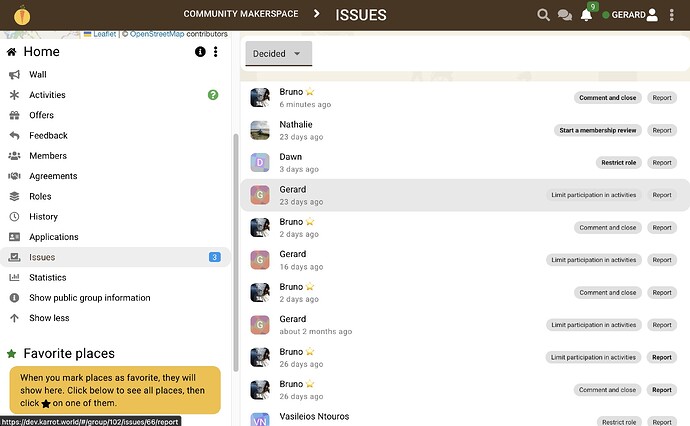Issues and Sanctions in Karrot
Video
Main features
- issues and conflicts mediators
- soft sanctions
- group-wide membership review
There are two types of issues:
- membership review (historically called “conflict resolution”) - these are still the same, except you can’t directly start one now
- report
There is also a new system role called Mediator (but groups can rename it if they want), which is self-assignable.
The process works like this:
- any group member (anyone, don’t need a particular role) reports an issue with another group member, they write what happened
- any mediators in the group can see the reports and assign themselves to be a mediator for that issue (there can be multiple)
- one of the mediators makes a decision on what should happen
The options are:
- comment and close - no actions are taken in the software, and the issue is marked “decided” (not actually a sanction, although the comment could describe some process that happens offline too)
- limit participation in activities - they user is restricted from doing activities in one or more places until a certain date
- temporarily block access to group - does what it says!
- restrict role - prevents someone from having the role up to a certain date, removes it if they have it, and stops them getting it again until after the date
- start membership review - also not a sanction, but kicks off the existing membership review process
Screenshots
View all the members of a Karrot group by clicking on the Members tab.
Report an issue by clicking on another member’s profile and selecting the ‘sad’ face icon.
State the reasons for reporting an issue.
Every issue has a reporter and reported member and requires the intervention of a mediator who cannot be one of the two who are directly involved.
View ongoing issues that require mediation and deciding by selecting the Issues tab, ‘ongoing’.
Get the mediator role (assigned) by selecting the Roles tab and then Mediator. Click on the + icon to the get the role. Only after having the mediator role one can view ongoing issues and take action.
To mediate an issue select the issue you want to support and assign as a mediator. This gives a member the agency to decide over an issue.
A member acting as a mediator over an issue has five options to intervene towards its resolution. Options vary from closing and issue, to deciding on sanctioning a member and to initiating a group wide discussion, where all members of a group can participate in a group chat and vote for a member to be permanently expelled from a group or not.
View decided issues by selecting Issues tab and then ‘decided’