_You can comment on the feature here: https://community.karrot.world/t/discussion-karrot-trust-system-and-user-levels/95_
The Karrot trust system is a new feature from the September 2018 release (released 2018-09-27) and it’s intended to smoothen the arrival of newcomers in a group:
- newcomers have all features available for day-to-day foodsaving operations (writing messages, joining pickups, giving feedback…)
- newcomers do not have editing permissions and editing-related options are not shown
As newcomers participate in activities, they will get familiar with other group members. At some point other members come to the conclusion that a newcomer has proven themselves and grant them permission to help with group administration. This is done via the trust system: click the trust indicator and confirm that you trust the user. When a certain number of trust is reached, the newcomer gains editing permissions and ceases to be a newcomer.
The trust threshold depends on the number of active group members, divided by two. There’s also an upper limit to the threshold, currently set to 3. We might change these values in the next months, depending on user feedback.
Here’s an example of trust thresholds:
- 1 or 2 active group members: one trust needed
- 3 or 4 active group members: 2 trust needed
- 6 or more active group members: 3 trust needed
The trust indicator can be found on the user profile and on the member list:

User profile
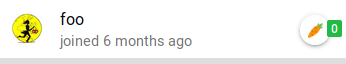
Member list
The trust indicator can show different states:
-
 User is newcomer
User is newcomer -
 Newcomer has some trust
Newcomer has some trust -
 User has editing permissions
User has editing permissions -
 You trust the user
You trust the user
Who can give trust? Every group member. In practice, most group members should have editing permissions, so it wouldn’t make a difference if we excluded newcomers from giving trust to other newcomers. But we want to make sure that the trust feature is not used to establish a closed circle of administrators, so newcomers do have the option to express their trust and by that, give other newcomers editing permissions.